
VMware to AWS Migration
Are you actively exploring a VMware to Amazon Web Services (AWS) migration and need to make quick progress?
In an era where agility, scalability, and cost-effectiveness are paramount, making the leap to the cloud can feel daunting. Our complete guide will help you prepare for and navigate this journey successfully.

At Cloud Bridge, this is where our expertise comes into play. We've meticulously crafted a straightforward guide to help you navigate the maze of migration challenges with precision and confidence, ensuring a smooth transition that could be delivered at zero cost.
In this comprehensive guide, you will discover:
- Why your business can benefit from a VMware to AWS migration: Understanding the imperative behind migration is crucial. We’ll explain the benefits of cloud computing, including the enhancement of performance, cost optimisation, and the ability to leverage advanced technologies.
- Common migration concerns - debunked: Migrations can be complex. They may involve various elements such as potential costs, operational disruptions, and the need for ongoing support after the migration is complete. We will delve into the most common concerns businesses have shared with us when considering a data migration, and how migrating from VMware to AWS will be different (i.e., easier!).
- VMware to AWS step-by-step: Migrating to AWS doesn’t have to be overwhelming. Our step-by-step process breaks down the migration into manageable phases, aiding clarity from initial assessment to full implementation.
- How to calculate migration costs: We’ll give you a transparent overview of potential costs, including what to expect at each stage of the migration. This will empower you to budget effectively and avoid unexpected expenses.
- Where to start your migration journey: Using our extensive expertise and experience, we’ll give you actionable steps to kick off your migration journey, including critical checkpoints and resources to keep you on track.
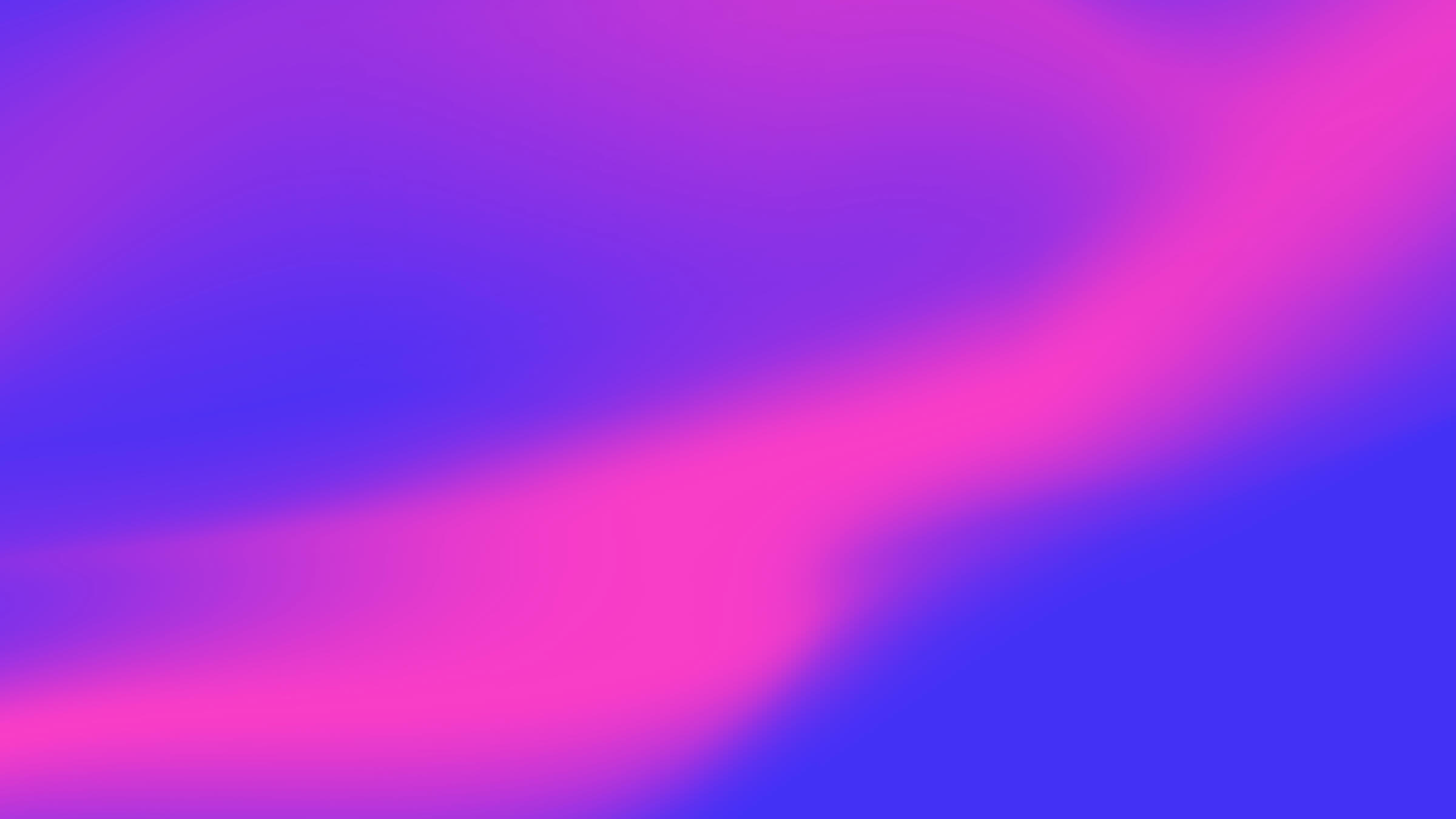
Options for and benefits of VMWare to AWS Migration
With significant changes to Broadcom’s VMware offerings, many organisations now see migrating to AWS as both critical and time-sensitive to maintain cost efficiency and future-proof their operations
There are two primary approaches that tend to stand out when considering a migration from VMware to AWS: native migration and VMware Cloud on AWS.
Listed in this section are some pros and cons between the two choices, together with the benefits of the full AWS migration.
Cloud-Native Benefits: Migrating directly to AWS allows businesses to fully leverage AWS’s cloud-native services, such as Amazon RDS, Amazon S3, and AWS Lambda, for modernisation and optimisation.
Cost Efficiency: Native migration can reduce costs by eliminating the need for VMware licenses and leveraging AWS’s cost-effective pricing models.
Enhanced Innovation: Access to a broad range of AWS services and tools can drive innovation and improve overall IT efficiency.
Challenges of Native AWS Migration:
Migration Complexity: Native migration may require significant re-architecting of applications and workloads to ensure compatibility with AWS services.
Skill Requirements: IT teams may need additional training and expertise to manage and operate native AWS environments effectively.
Alternatively, some of our customers have voiced their interest in VMware cloud on AWS. Let’s take a look at these pros and cons:
VMware Cloud on AWS Opportunities:
Seamless Transition: VMware Cloud on AWS provides a seamless migration path, allowing businesses to run VMware workloads natively on AWS without the need for re-architecting.
Familiar Tools and Interfaces: IT teams can continue using familiar VMware tools and interfaces, reducing the learning curve and operational disruption.
Hybrid Cloud Capabilities: VMware Cloud on AWS supports hybrid cloud deployments, enabling businesses to seamlessly extend their on-premises environments to the cloud.
Challenges Our Customers Have Faced with VMware Cloud:
Cost: VMware Cloud on AWS can be more expensive than native AWS due to the additional VMware licensing and management fees.
Vendor Dependency: While this approach mitigates some vendor lock-in concerns, businesses remain reliant on both VMware and AWS for their infrastructure needs
Summary
When considering the pros and cons between these two migration paths, many of our customers have opted for native migration away from VMware cloud.
In the following sections we explore some of the more compelling reasons why our clients have chosen to undertake this transition.
As we’ve mentioned above, VMware Cloud on AWS can be more expensive than native AWS due to the additional VMware licensing and management fees. And with VMware licence costs increasing massively across the board, migrating workloads from on-premises VMware environments to AWS can lead to substantial cost savings. On-premises infrastructure often necessitates significant capital expenditures for hardware, along with ongoing security, disaster recovery and maintenance costs.
In contrast, AWS employs a pay-as-you-go pricing model that allows organisations to pay only for what they use. This model not only reduces upfront investments but also optimises resource allocation. Organisations can eliminate waste and right-size their cloud environments according to actual usage patterns.
Native migration to AWS has led to significant cost savings for our customers when compared to maintaining on-premises infrastructure. Its wide range of services has made it easy for us to help them optimise their workloads for performance and cost.
This enables better resource management and financial planning.
One of the foremost motivations for migrating from VMware to AWS is the unparalleled scalability and flexibility that the AWS offers.
AWS enables organisations to rapidly adjust their IT infrastructure to meet fluctuating business demands. With the ability to provision resources in near real-time, businesses can quickly expand to accommodate spikes in traffic or scale back during quieter periods.
This adaptability is crucial for companies that operate in dynamic markets where agility can be a competitive advantage.
One of the most compelling benefits of migrating to AWS is the ability to scale resources up or down rapidly based on demand. Businesses no longer need to invest in physical hardware that may sit idle during quiet periods. With AWS, they can provision resources as needed, ensuring that they are only paying for what they use.
This flexibility allows companies to respond swiftly to changing market conditions.
AWS's global network of data centres ensures that applications are hosted in highly available environments. This enhances performance, reduces latency, and provides a better user experience for customers.
Moreover, AWS offers various services to ensure data redundancy and disaster recovery, meaning that businesses can maintain continuity even during unexpected disruptions.
A key driver behind VMware to AWS migration is the chance to modernise an organisation’s applications and infrastructure. By migrating to the AWS platform, businesses can take advantage of a wide array of cloud-native services and technologies.
This allows them to enhance the performance and security of their applications whilst also enabling the adoption of innovative features that can transform customer experiences. AWS provides access to machine learning, analytics, and databases as a service, helping organisations unlock new capabilities.
Migrating to AWS provides organisations access to a suite of advanced technologies that can facilitate innovation. AWS services, such as machine learning, artificial intelligence, and big data analytics, allow businesses to leverage data more effectively, gain insights, and drive smarter decision-making.
This technological edge can lead to enhanced productivity and improved customer offerings.
In today’s rapidly evolving digital landscape, many businesses are embracing a cloud-first strategy to accelerate digital transformation initiatives. Migrating from VMware to AWS aligns with this approach, allowing you to fully harness the benefits of cloud computing.
By prioritising cloud adoption, you can develop more agile architectures and remain competitive amidst the ongoing digital transformation revolution.
AWS is equipped with a robust security framework that helps protect sensitive data and applications. The shared responsibility model means that while AWS manages the security of the cloud infrastructure, organisations are responsible for securing their applications within that infrastructure.
This ensures a strong security posture, complemented by compliance with various regulations and industry standards.
For organisations running business-critical applications, the need for continuous availability is paramount. VMware to AWS migration provides an effective solution, as AWS offers advanced high-availability features.
This means that applications remain accessible even in the event of hardware failures or service disruptions. AWS's global infrastructure includes multiple Availability Zones, which contribute to redundancy and resilience, ensuring that organisations can maintain operations without interruption.
Once migration is complete, organisations have the opportunity to continuously optimise their environments. AWS provides monitoring tools, such as AWS CloudWatch and AWS Cost Explorer, to track performance and usage.
By regularly reviewing metrics and adjusting resources accordingly, you can enhance efficiency and reduce costs further.
Organisations migrating from VMware to AWS are driven by a multitude of factors, including the need for enhanced scalability, operational efficiencies, cost savings, application modernisation, alignment with cloud-first strategies, and the assurance of continuous availability.
By taking the step towards AWS, you can create a robust foundation for future growth, innovation, and agility in the ever-evolving digital realm. This migration is not just a move to AWS, but a strategic decision to transform and elevate your business capabilities in ways that meet today's challenges and tomorrow’s opportunities.
VMware Cloud on AWS provides a seamless migration path, allowing businesses to run VMware workloads natively on AWS without the need for re-architecting.
Common Concerns Organisations Have About Migrating From VMware to AWS
Migrations are common for businesses looking to adapt to changing market demands, upgrade their systems, or streamline their operations.
However, we’ve worked with many organisations that still have concerns about how the process of migration can affect their operations, budget, and future plans.
They’re right to think carefully about migration. The process of migration involves a myriad of elements that can make it a complex and challenging journey. However, with the right map and experienced navigators, this journey becomes much more straightforward and streamlined.
Let’s take a look at some of the most common concerns we’ve come across when helping our customers migrate from VMware to AWS, and how they can be mitigated:
Cost
Migrating data, applications, or entire systems is a complex process requiring careful planning and coordination to minimise disruption to business operations. One of the biggest concerns during migration is cost, especially when moving to new infrastructure and services. While migrations demand upfront investment, it's just as important to weigh the financial risks of staying with legacy systems—particularly given VMware’s recent price increases and uncertain future.
AWS, with its pay-as-you-go model, offers great flexibility, though we acknowledge that managing cloud costs can be challenging. AWS charges for a range of resources, leading to monthly cost fluctuations based on usage. However, AWS also has a strong history of price reductions over time, which presents long-term cost-saving opportunities for organisations.
At Cloud Bridge, our FinOps team works with you to optimise AWS usage, helping to manage and forecast costs more effectively. By ensuring you right-size your cloud environment and scale efficiently, we help mitigate unpredictable expenses—so you only pay for what you use.
In addition to flexibility, AWS provides robust security through encryption and network isolation, ensuring that as your organisation grows, your data remains secure. Services like Amazon WorkSpaces Core allow you to customise your virtual desktop infrastructure, providing the flexibility to scale up or down as needed while maintaining control over costs.
With expert cost management and tailored strategies, AWS can offer both the flexibility and efficiency you need to innovate and thrive.
The best part?
Anticipating Operational Disruptions
Another concern businesses voice is the potential for operational disruptions. When migrating critical systems or applications, there is a risk of downtime, performance issues, or data loss if the migration is not executed properly.
This is why it’s crucial to develop a comprehensive migration plan that includes contingency measures to mitigate the impact of any disruptions.
Communication with stakeholders, including employees, customers, and partners, is also essential to manage expectations and minimise disruptions during the migration process.
Experienced Navigators
Cloud Bridge experience
Will it work?
When considering a transition from VMware to AWS, many organisations have expressed concern about the potential for disruption, unexpected costs, and uncertainties regarding the effectiveness of the migration.
Common questions include:
Will AWS cloud services deliver at least the same performance as VMware?
AWS has demonstrated the capability to deliver high performance for a vast array of workloads. You will have access to a scalable environment designed to for your unique needs.
How many adjustments to existing applications will we have to make, and will there be unsupported configurations?
This all depends on your unique setup, which is why it’s crucial to take the time to evaluate your current environments against AWS's offerings. Cloud Bridge’s experts will help you map your environment efficiently and effectively and then provide you with the navigation you need to adjust your current applications smoothly and with minimal downtime.
What happens if we go over our budget and/or timeline?
Careful planning and strategic execution will help you mitigate going over budget and past your timeline. Employing Cloud Bridge’s knowledgeable experts means that you have the industry’s best navigators planning your migration to AWS. Together, we’ll create a detailed migration plan that outlines timelines, key resources, and mitigates risks.
Additionally, our access to the AWS Migration Acceleration Program (MAP) helps secure funding for your migration.
The key to success
The right resources
The Need for Ongoing Support
After migration to AWS, businesses wonder how they are going to receive ongoing support, including continuous monitoring, maintenance, and optimisation – and how to navigate in this new and unfamiliar environment in the first place. Also, will they be able to modernise and scale up easily through AWS in an affordable and seamless way?
Thankfully, AWS and Cloud Bridge together offer a vast ecosystem of tools and services to allow instant scalability to innovate, grow, and compete.
FinOps
Managed Service

Adam (CRO) and Tom (CTO) discuss how to support organisations wishing to migrate to AWS from VMware.
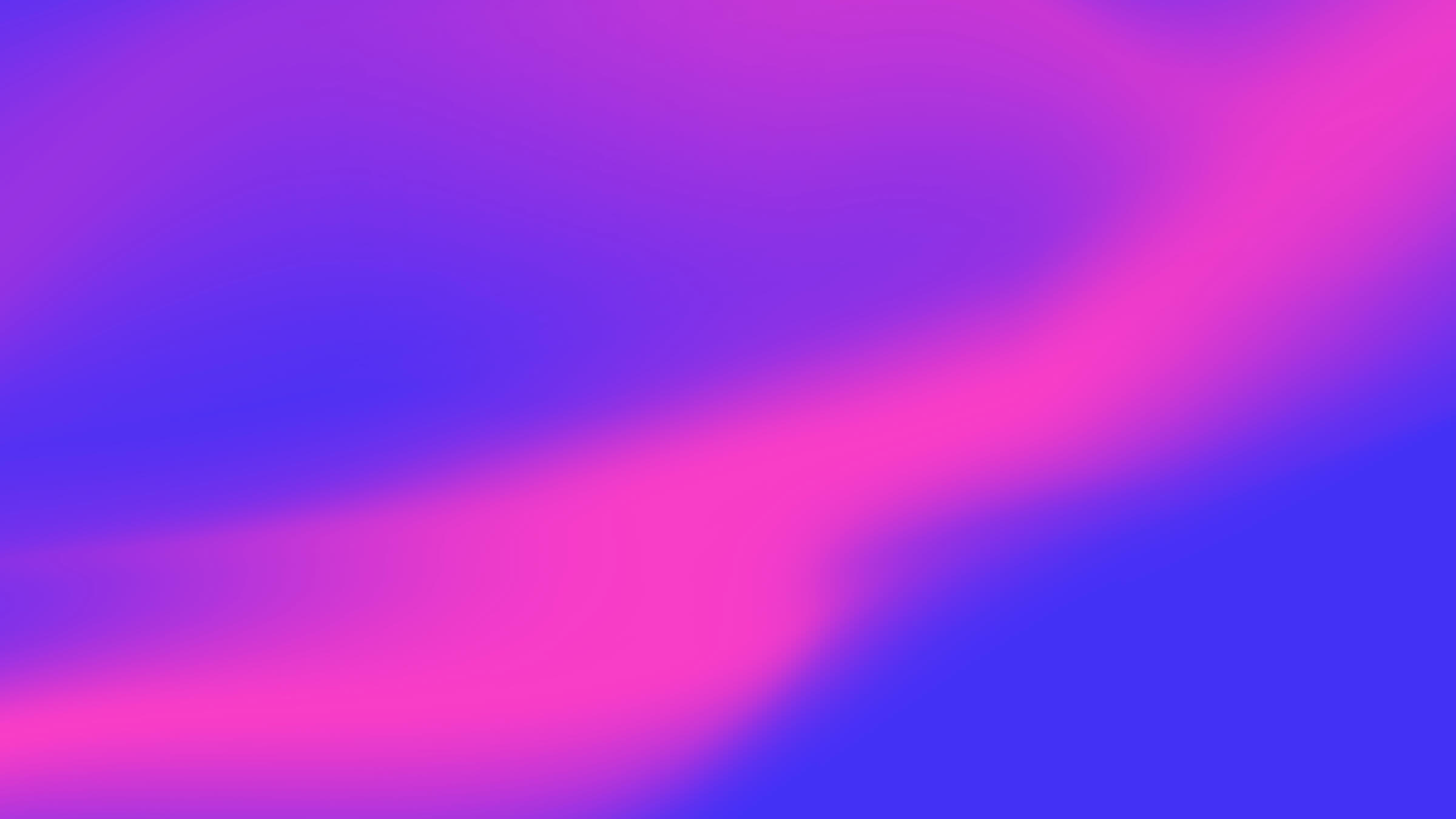
Things to Consider Before Migrating from VMware to AWS
As with any data migration campaign, having a plan of action is key for a successful migration from VMware to AWS.
Whether you plan to do it yourself, or partner with us to get the best out of your migration, there are some important considerations when planning your organisation’s migration strategy:
One common challenge our customers have faced is the lack of visibility into their existing infrastructure and dependencies, which can lead to unforeseen complications during the migration process.
It is crucial to conduct a thorough assessment of the current environment, including hardware, software, and data dependencies, to identify potential risks and develop a robust migration strategy.
Data security and compliance are paramount considerations in any migration project. When moving sensitive data or applications to a new environment, it is essential to ensure that data privacy regulations and industry standards are adhered to.
This may involve implementing encryption protocols, access controls, and audit trails to protect data integrity and confidentiality throughout the migration process.
Failure to address data security and compliance issues can result in regulatory fines, reputational damage, and legal liabilities for the organisation.
In many migration projects, organisations rely on external vendors or service providers to assist with the migration process. Vendor selection is a critical decision that can impact the success of the migration.
We suggest evaluating vendors based on their expertise, experience, and track record in handling similar migration projects. Clear communication, defined deliverables, and service level agreements are essential components of effective vendor management to ensure that expectations are met and the migration is executed according to plan.
Migrations often involve significant changes to existing processes, systems, and workflows, which can impact employees and stakeholders across the organisation.
Effective change management and stakeholder engagement are vital to ensure a smooth transition and minimise resistance to change.
Communication, training, and feedback mechanisms are key components of change management strategies to help employees adapt to the new environment and embrace the benefits of the migration.
While migrations have many benefits, they are still complex undertakings that require careful planning, execution, and ongoing support to ensure a successful outcome.
Effective migration planning, data security considerations, vendor management, change management, and continuous improvement are key elements of a successful migration strategy.
By addressing these issues proactively and engaging stakeholders throughout the process, organisations can navigate the complexities of migrations and achieve their desired outcomes.
Understanding Migration Costs
Costs can be categorised into several distinct areas. These include initial planning and assessment, migration execution, infrastructure resources, ongoing operational expenses, and potential post-migration optimisations. Understanding these components will help you allocate budgets more effectively.
1. Initial Planning and Assessment Costs
The first phase of the migration process typically incurs costs related to planning and assessment. This involves evaluating the current IT environment and determining which applications, workloads, and data require migration. Costs in this phase may include:
- Consultancy Fees: Engaging external experts for consultation on migration strategies can provide invaluable insights and speed up the assessment process.
- Tools and Licensing: Some organisations may opt for migration assessment tools or software that assist in inventory tracking and dependency mapping. Licensing fees for these tools should be factored into the budget.
- Internal Resources: Time invested by internal staff in evaluation and planning must also be considered. This may include the hours dedicated to meetings, creating migration roadmaps, and collaboration with teams across the organisation.
2. Migration Execution Costs
The execution stage involves the actual migration of data and workloads to the AWS cloud. This phase can lead to significant costs, including:
- Training and Development: Ensuring that your team is well-trained to handle the migration may require spending on training programmes or workshops. Investing in developing skills for AWS services can yield long-term benefits.
- Data Transfer Fees: Transferring data into AWS can incur costs. While inbound data transfers are typically free, the transfer of large volumes of data can lead to additional charges, so it’s important to estimate these costs before migration. Securing MAP funding through Cloud Bridge might mitigate these costs.
- Migration Tools and Services: Cloud providers often have tools that facilitate migration, such as the AWS Migration Hub and AWS Database Migration Service.
- External Resources: If organisations choose to partner with a migration services provider, costs related to professional services should be considered. This could include fees for consultants or service providers involved in the technical execution of the migration.
3. Infrastructure Resource Costs
Once your workloads are successfully migrated to AWS, you’ll mainly be focusing on any ongoing infrastructure costs. These costs vary based on usage and resource allocation models:
- Compute Resources: The most significant ongoing expense will likely be for instances to run applications in the cloud. AWS operates on a pay-as-you-go model, but it is essential to estimate the number and specifications of the instances you will need to ensure the right budgetary allocation. Cloud Bridge’s FinOps tools and consultancy services will help you with this.
- Storage Costs: Storing data in AWS incurs various costs depending on the storage type, such as Amazon S3, EBS, or Glacier. Each option has different pricing structures, forecasts and plans for the amount of data expected to be stored.
- Network Charges: Data transfer within AWS, especially across different regions or services, can also incur costs. Understanding these charges and estimating likely network usage is critical for effective budgeting.
4. Ongoing Operational Expenses
Continuous operational expenses also become a part of the budget. These can include:
- Monitoring and Management Tools: Many organisations will choose to invest in tools that allow them to monitor performance and resource utilisation regularly. At Cloud Bridge, our FinOps services come at no cost to you. By analysing your spend and leveraging our AWS partner discounts, we maximise value for your investment.
- Support Plans: AWS offers various support options, which can range from basic to enterprise-level support. Each plan has its associated costs, and selecting the proper level of support can impact the migration budget.
- Backup and Recovery: Many businesses implement backup and recovery solutions, which help ensure data integrity and availability. There are costs associated with storage and services used for these functions, which should be included in the operational expense forecast.
5. Post-Migration Optimisation Costs
Finally, post-migration, organisations may identify the need to optimally manage and adapt their infrastructure for performance and cost-efficiency:
- Refactoring or Re-architecting Applications: Migrating to AWS is often the perfect opportunity to modernise or refactor existing applications to take advantage of cloud-native capabilities. This might have additional costs for development and integration that should be highlighted in the budget.
- Workload Optimisation: Continuous optimisation of workloads may require investments in tools or services that help analyse usage and suggest improvements for resource allocation, which can help manage costs moving forward.
Costs Summary
Understanding the potential costs associated with migration to AWS is paramount for effective budgeting and financial planning. Each stage of the migration involves different financial implications, from initial planning and assessment through migration execution, ongoing infrastructure resources, and potential post-migration optimisation.
By having a transparent overview of all associated costs, you can avoid unexpected expenses, setting the stage for a successful and sustainable transition to the cloud.
This is why we at Cloud Bridge are committed to supporting organisations throughout the migration process by offering guidance, insights, and best practices tailored to your individual needs.
By leveraging our expertise, you can navigate the complexities of cloud migration with confidence while effectively managing your budgets and resources.
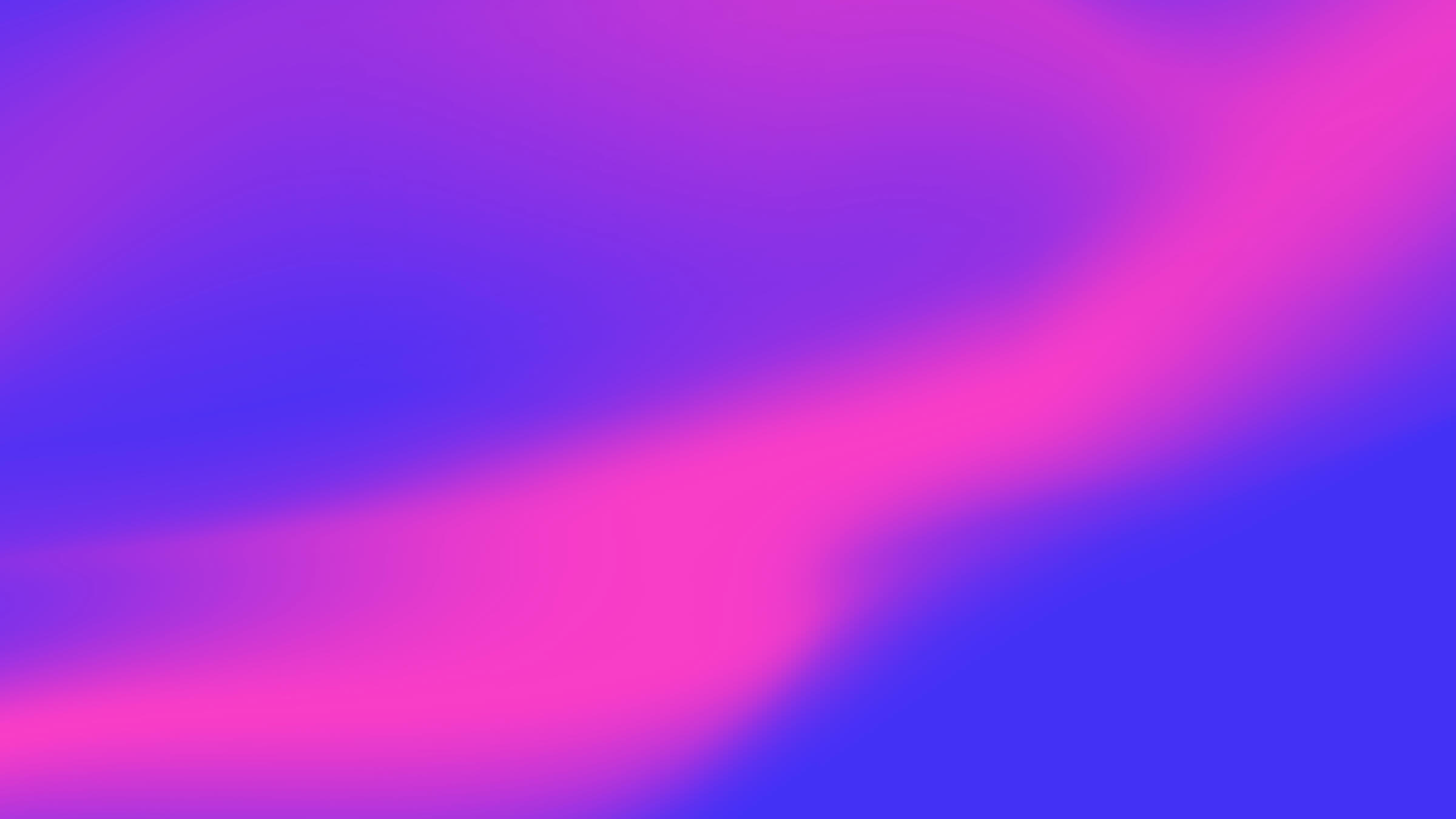
How To Get Started with a Successful Migration from VMware to AWS
Whenever we start a migration journey with a new customer, we make sure to have a clear understanding of where we need to start and the actionable steps involved.
Transitioning to AWS can seem daunting, but organisations can effectively kick off their migration with the right approach and resources.
Below are a series of critical checkpoints and resources we use to help our customers stay on track throughout the process.
Before diving into technical preparations, take the time to define your migration strategy clearly. Understanding why you are migrating to AWS and what specific goals you aim to achieve will provide a solid foundation for the entire process.
Consider the following:
- Identify Key Objectives: Are you looking to reduce costs, improve scalability, or modernise your applications? Having a defined goal will guide your decision-making.
- Choose Your Migration Approach: Determine whether you will lift-and-shift (re-host), re-platform, or refactor your applications. Each approach has its implications for planning and execution.
As we mentioned earlier, it’s crucial to conduct a thorough assessment of your existing infrastructure, including applications, workloads, and dependencies. This will help you understand what systems are in use and how they interact with one another. Key steps include:
- Inventory of Applications: Document all applications and services currently in use, along with data dependencies.
- Performance Metrics: Gather critical performance data on your existing workloads. This will inform capacity planning and resource allocation on AWS.
With a clear understanding of your current environment and objectives, create a detailed migration roadmap. This should include:
- Timeline and Milestones: Establish a timeline that outlines key milestones throughout the migration process, including planning, execution, and post-migration assessment.
- Task Assignments: Delegate responsibilities among team members or departments to ensure accountability and clarity.
Identify the appropriate tools that will aid in your migration process. AWS has a variety of services designed to facilitate migration, including:
- AWS Migration Hub: Provides a central location to track the progress of your migrations across various AWS and partner solutions.
- AWS CloudEndure: Offers automated lift-and-shift migration capabilities to migrate your applications with minimal downtime.
Engage key stakeholders and communicate the migration plan across the organisation to ensure buy-in and support during the transition. Important actions include:
- Regular Updates: Keep stakeholders informed of progress through regular communication about timelines and expectations.
- Training Sessions: Provide training and resources to teams affected by the migration to facilitate a smooth transition.
Before fully migrating your applications, conduct tests to identify and address potential issues. This can be achieved through:
- Pilot Migrations: Consider running a pilot project with less critical applications to test your migration process in action.
- Feedback Mechanisms: Gather feedback from users during pilot migrations to understand pain points and areas for improvement.
Ensure that you have addressed security and compliance requirements during the migration process. This includes:
- Data Encryption: Use AWS encryption services, such as AWS Key Management Service, to encrypt data both at rest and in transit.
- Access Controls: Implement strict access controls and identity management to safeguard sensitive data during and after migration.
Once the migration is complete, it is vital to monitor the performance and operational health of your migrated applications. This phase includes:
- AWS CloudWatch: Use AWS CloudWatch to monitor resources and application performance in real time, enabling proactive management.
- Cost Management: Establish ongoing cost management practices using AWS Cost Explorer to track spending and optimise resource utilisation.
Cloud Bridge Offers An Easy And Reliable Step-by-Step Migration Process
Many organisations find that migrating from VMware to AWS can be overwhelming, but it doesn’t have to be.
We at Cloud Bridge offer a step-by-step process that breaks down the migration into manageable phases, providing clarity from the initial assessment to full implementation.
One of the best parts about partnering with us is that we provide The AWS Migration Acceleration Program, which is specifically designed to simplify and streamline the migration process to AWS.
The Key phases of Migration
We divide AWS migration into three key phases: Assess, Mobilise, and Migrate/Modernise.
These phases are carefully structured to help organisations approach the migration of multiple applications with ease and efficiency.
By following the AWS Migration Acceleration Program, our customers can leverage AWS best practices and Cloud Bridge’s experience in migrating numerous applications, ensuring a successful and smooth transition to the AWS cloud.
1. Assess Phase
This is the first phase of the migration process. Here, we’ll evaluate your current infrastructure, applications, and data to determine the scope and requirements of the migration.
This phase involves conducting a thorough assessment of the existing environment to identify dependencies, performance metrics, and potential challenges that may arise during the migration.
Gaining a comprehensive understanding of existing infrastructure allows us to develop a clear migration strategy and roadmap for the transition to AWS. Important aspects of this phase include:
- Inventory and Mapping: Documenting all applications and workloads currently in use, along with their dependencies. This helps in prioritising what should be migrated and understanding potential issues that could arise during the migration process.
- Performance Analysis: Collecting performance data can inform decisions regarding which instances to use on AWS, how much storage is needed, and any changes required to meet organisational goals.
- Risk Assessment: Identifying potential risks associated with the migration is a crucial step. By understanding what challenges lie ahead, we can create contingency plans and reduce potential disruptions during the actual migration.
2. Mobilise Phase
Once the assessment is complete, we’ll move into the Mobilise phase. This stage focuses on preparing the necessary resources and tools for the migration process.
Key activities in this phase include:
- Setting Up Resources: This involves tasks such as preparing CSV files, importing data, and setting up the AWS environment to ensure it’s ready for migration.
- Developing Migration Strategies: Based on the information we’ve gathered during the Assess phase, we’ll formulate a detailed migration plan. This may involve scheduling timelines and identifying team members responsible for each aspect of the process.
3. Migrate/Modernise Phase
In this final phase, we’ll execute our migration plans and take the opportunity to modernise your applications to leverage the full capabilities of the AWS cloud. Key components of this phase include:
- Migration Execution: This involves transferring applications, data, and workloads to AWS. At this stage, we’ll make strategic decisions about which applications to lift-and-shift, re-platform, or completely refactor for the cloud environment.
- Optimisation: During the migration, we will optimise workloads for performance, scalability, and cost-efficiency.
- Tapping into Funding: During this phase, we’ll utilise various AWS funding programmes to reduce your financial load.
Ongoing Support from Cloud Bridge
We ensure organisations have the tools and resources needed for a successful migration. Our knowledgeable team can offer insights and recommendations drawn from years of experience in executing migrations for various clients.
Your VWWare to AWS Migration Partner
Through careful planning and execution, your journey from VMware to AWS can be a transformative experience that positions organisations for future growth and innovation, making it an essential consideration in an increasingly cloud-centric business landscape.

VMware to AWS Migration Process

Case Studies: Migration & Beyond
Learn more about how Cloud Bridge has helped hundreds of organisations across industries seamlessly navigate their AWS migration:
- Lendscape’s Cloud Migration Story - After an initial cloud migration proved unsuccessful, this company turned to Cloud Bridge for help.
- Discover how other organisations utilised FinOps through Cloud Bridge- An excellent example of how Cloud Bridge helps organisations benefit through cost savings from FinOps.
Cloud Bridge Is Ready to Help You Access AWS Like Never Before
Migration from VMware to AWS is more than just a technological shift; it marks a strategic move that can provide substantial advantages across various dimensions of your operations.
At Cloud Bridge, we recognise that every journey is unique. To successfully navigate this transition and fully realise the benefits AWS has to offer, we invite you to take advantage of our free assessment services.
Our team of migration experts will work closely with you to evaluate your current infrastructure, understand your goals, and outline a tailored migration strategy that suits your needs.
Let us guide you through the complexities of the migration process and help you leverage the transformative power of the cloud for your organisation. By making this strategic move, you'll not only optimise your operations but also pave the way for innovation and growth in an ever-evolving digital landscape.
Migrating to AWS presents a wealth of benefits, from scalability and cost efficiency to advanced technologies and robust security. By approaching the migration process with clarity and structured steps, organisations can address any challenges that arise and fully capitalise on the advantages of cloud computing.
At Cloud Bridge, our mission is to empower you throughout your journey and help you unlock the potential of the cloud for your business's success.
Enjoy the bright future that awaits you in the world of cloud computing. Contact Cloud Bridge today to start your cloud transformation journey.
Phone
Office
Chiltern House, 49-51 Dean St, Marlow, SL7 3AA



